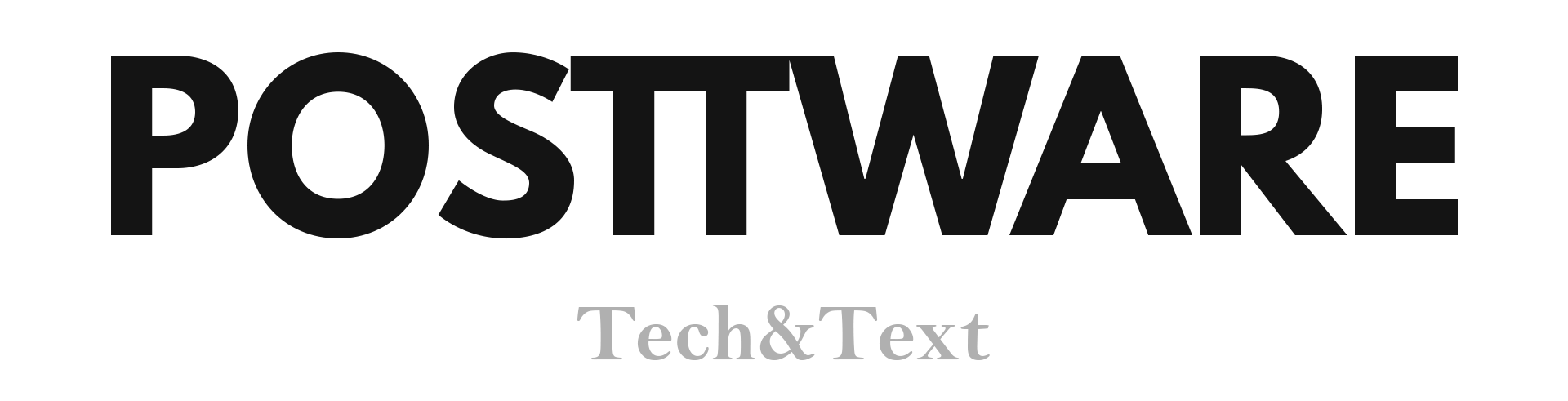Before you start reading this article, you need to know what Docker is and what it does. If you are not familiar with the subject, you can take a look at this article.
If you are a backend developer like me, you know that a new process starts at the point where the development of the project ends: Production process 😊
If you have done deployment with Docker before, you know how laborious it is. First of all, installing Docker on the server, then Dockerizing the project and placing it on the server, then installing Nginx, setting up ports, making CI/CD adjustments and making the necessary adjustments and maintenance throughout the process, etc. etc.
In short, you have seen that it is a set of processes that take centuries. But isn't there a tool that speeds up, facilitates and automates these processes? This is exactly where Caprover comes to our rescue.
What is Caprover?
CapRover is an extremely easy to use application/database distribution and web server manager for many applications like NodeJS, Python, PHP, ASP.NET, Ruby, MySQL, MongoDB, Postgres, WordPress, etc.!
I have quoted this paragraph from his website. Click on the link to visit it.
If I were to define Caprover myself; it is an excellent user-friendly interface that facilitates all these operations I just mentioned by using the Docker ecosystem, as well as setting tools such as Nginx, SSL, etc. in itself.
Caprover's Advantages
- Free domain to access projects
- Let's Encrypt support for free SSL (HTTPS)
- Automatic HTTP to HTTPS redirection (optional)
- Load Balancing Service
- Viewing the real-time Log screen
- Adding Environmental Variables
- Possibility to switch between versions of our project
- Mobile application support (Log tracking, version tracking system)
- Possibility to access the interface via browser
- Possibility to deploy our project with different methods (Github, Gitlab, DockerHub)
- Instant monitoring support
- Quick and easy one-click installation of various popular applications (MongoDB, Parse, MySQL, WordPress, Postgres, etc.)
How to Install Caprover?
To install Caprover on your server, you first need to install Docker on your server. You can follow the installation from this link. Then you need to install,
docker run -p 80:80 -p 443:443 -p 3000:3000 -e ACCEPTED_TERMS=true -v /var/run/docker.sock:/var/run/docker.sock -v /captain:/captain caprover/caprover
Run this piece of code. Docker will try to run the Caprover Container. Since the image is not downloaded, it will download it first and then run.
You will see a lot of output on your screen. Once CapRover is started, you can visit “http://[IP_OF_YOUR_SERVER]:3000” in your browser and log in to CapRover using the default password captain42. You can change your password later.
The installation is now complete.
!!!!
One of the points you should pay attention to when choosing your server to upload the project - regardless of the brand - is the features of your server. Websites suggest that 512 MB of RAM will be insufficient and that we should choose a RAM with a minimum of 1 GB of storage space.
My humble advice - if you can afford it - is to choose a minimum of 2 GB of RAM so that you have no problems in terms of performance.
So I chose a server with 2 GB CPU and 2 GB RAM to avoid performance issues.
!!!!
In this article, we have touched on topics such as “What is Caprover?”, “What are its advantages?”, “How to install it?”. Thank you for reading my article. I hope it was useful. You can visit this link for the points I missed. I have a few more article ideas about Caprover such as “Caprover-Github CI/CD Connection”, “Caprover DNS Settings”. Stay tuned 😊